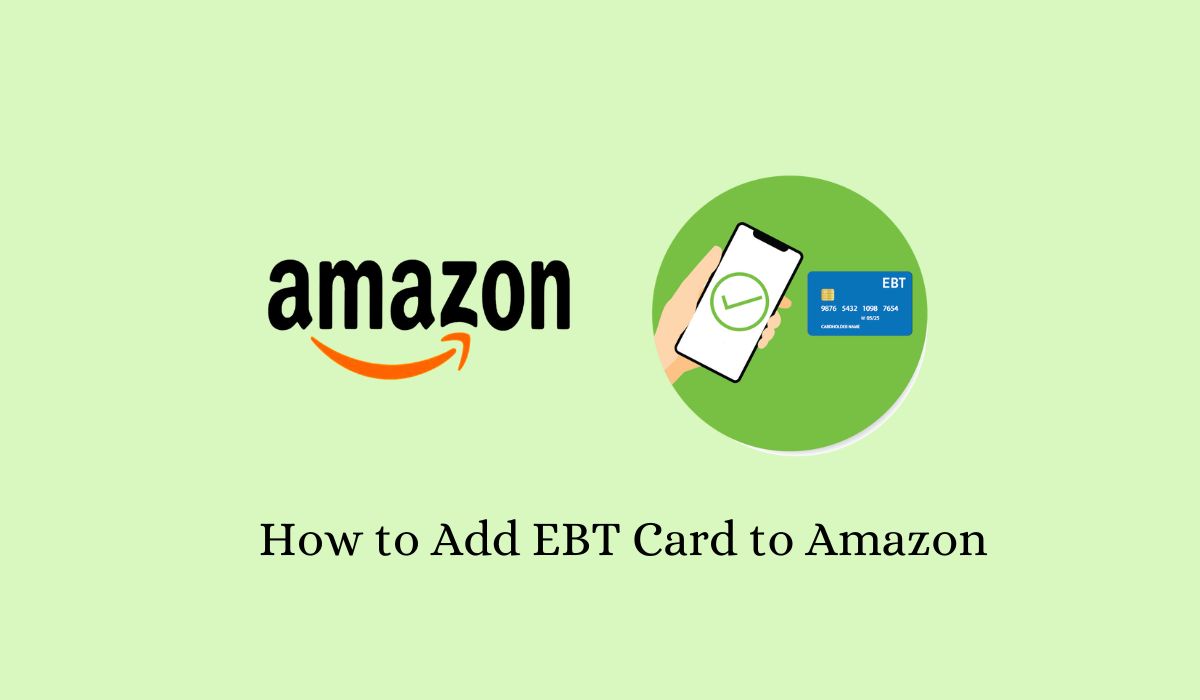As a SNAP recipient, you may already know that your Electronic Benefits Transfer (EBT) card can be used to purchase eligible food items at participating retailers. But did you know that you can also use your EBT card to shop on Amazon?
That’s right, you can now use your EBT card to purchase groceries and household essentials on Amazon. This makes shopping more convenient and opens up a wider range of options for those who rely on SNAP benefits.
In this guide, I’ll walk you through the simple steps you need to take to add your EBT card to your Amazon account.
EBT Online Purchasing Pilot Program
The EBT Online Purchasing Pilot Program, launched by the United States Department of Agriculture (USDA), aims to provide beneficiaries of the Supplemental Nutrition Assistance Program (SNAP) with more shopping options.
This program is a leap forward in ensuring that individuals and families who rely on SNAP benefits can access food that suits their needs and lifestyles. With the program, you can now use your EBT card to shop for groceries online at participating retailers, including Amazon.
How To Add an EBT Card To Amazon?
Now, let’s get to the steps for adding your EBT card to your Amazon account:
Step 1: Check Eligibility
The first step is to make sure that you are eligible for the EBT Online Purchasing Pilot Program. As of now, this program is available in select states and regions, including Florida. You can check your eligibility by visiting the USDA website or consulting with your local SNAP office.
Step 2: Create an Amazon Account
If you don’t already have an Amazon account, you’ll need to create one to use your EBT card for online purchases. Visit the Amazon website and click on “Create Your Amazon Account.” Follow the prompts to set up your account.
Step 3: Add Your EBT Card
Once you have created your Amazon account, click here to add your EBT card to your account. You will be prompted to enter your EBT card number and click the “Continue” button. Follow the prompts to complete the process.
Step 4: Shop Amazon Groceries
With your EBT card added to your Amazon account, you can now shop for eligible food items on Amazon.
There are two Amazon grocery options available to you.
Amazon Grocery: This option is available to everyone and offers a wide selection of non-perishable food items, household essentials, and more.
Amazon Fresh: This option is available in select areas and provides a wider range of grocery items, including fresh produce, dairy products, and meats.
Step 5: Checkout with EBT Payment Option
When you are ready to checkout, make sure to select the EBT payment option before proceeding. You can then use your EBT card to pay for eligible items in your cart.
Note: Currently, you cannot use SNAP benefits to pay for delivery or membership fees on
Step 5: Checkout with SNAP EBT
When you’re ready to checkout, simply add your desired items to your cart and proceed to the checkout page. From there, you can select the “SNAP EBT” option as your payment method. You will then be prompted to enter your 4-digit PIN to complete the transaction.
Note: Currently, SNAP benefits cannot be used to pay for delivery or membership fees on Amazon. You will need another form of payment for these fees.
Why Is This A Great Deal?
The integration of EBT cards with Amazon offers several advantages. It not only broadens the shopping options for SNAP beneficiaries but also provides a convenient, quick, and secure way to shop for groceries without the need to visit a physical store.
This is especially beneficial for those with mobility issues, time constraints, or those living in food deserts. Moreover, Amazon offers a wide range of products at competitive prices, making your SNAP benefits go further.
Adding your EBT card to Amazon means you can now take advantage of the convenience and variety that online shopping offers. This is especially helpful for those who may have difficulty accessing traditional brick-and-mortar stores, or for those who live in areas with limited grocery options.
Furthermore, there is no additional cost or fees associated with using your EBT card on Amazon. You’ll still be able to use your benefits just as you would in-store but with the added convenience of being able to shop from the comfort of your own home.
What can you buy with your SNAP EBT on Amazon?
With your EBT card on Amazon, you can purchase groceries and household essentials such as fresh produce, dairy products, meat and poultry, grains, canned goods, and more. You cannot use your EBT card to purchase non-food items such as alcohol or tobacco products.
Conclusion
The ability to use your EBT card on Amazon is a game-changer for SNAP beneficiaries. It not only provides more shopping options but also makes it easier and more convenient to access the food you need.
So, if you are eligible for the EBT Online Purchasing Pilot Program, don’t hesitate to add your EBT card to your Amazon account and start enjoying the benefits today!