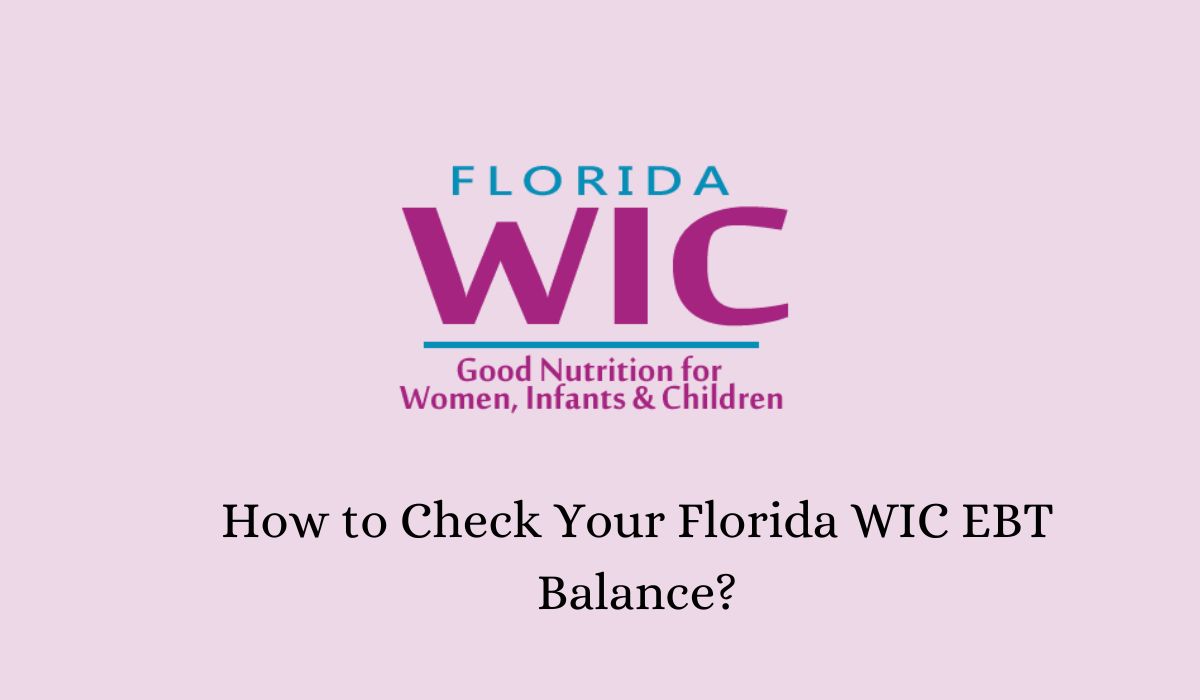WIC (Women, Infants, and Children) is a federal assistance program that provides nutritious food to low-income pregnant women, breastfeeding mothers, and children under the age of five. The Florida Department of Health administers WIC through an Electronic Benefit Transfer (EBT) system.
With WIC EBT, participants can purchase approved food items at authorized retailers using their EBT card. However, it may be challenging to keep track of your WIC EBT balance without proper guidance. In this article, I will you ways to check your Florida WIC EBT balance.
Methods to Check Your WIC Account Balance
1. Online
The most convenient way to check your Florida WIC EBT balance is online. Florida’s WIC program has a dedicated website where you can log in to view your balance and transaction history. To access this service:
- Visit the Florida WIC EBT website.
- Log in using your credentials (usually your card number and a PIN).
- Once logged in, navigate to the balance section to view your current balance and transaction history.
2. Via Mobile App
Many states, including Florida, offer a mobile app for easier management of EBT benefits. These apps are available for both Android and iOS devices and can be downloaded from the respective app stores. After downloading the app:
- Open the app and register or log in with your EBT card information.
- The app’s dashboard typically displays your current balance, and you can also view your transaction history.
3. By Phone
If you prefer to check your balance without using digital methods, you can do so by phone. The back of your EBT card should have a customer service number that you can call. Here’s how:
- Call the WIC EBT customer service at 1-866-629-1095.
- Follow the automated prompts, which usually involve entering your card number and PIN.
- The automated service will then provide your current balance.
4. Check Your Last Receipt
Another simple method is to check your last receipt from a WIC transaction. The balance is usually printed at the bottom of the receipt. This method is handy if you want to quickly reference your balance without having to log in online or make a phone call.
However, keep in mind that your last receipt may not always reflect your current balance if you have made recent purchases.
5. WIC EBT Point of Sale (POS) Machine
If you are purchasing at an authorized retailer using your WIC EBT card, the POS machine will display your current balance after each transaction. This way, you can keep track of how much of your benefits you have used and what remains.
Final Words
It is important to keep track of your WIC EBT balance to ensure that you do not exceed your benefits. We hope this article has provided you with the necessary information to check your Florida WIC EBT balance using various methods.
If you have any further questions or concerns, do not hesitate to contact your local WIC office for assistance. WIC is here to support you and your family in providing healthy and nutritious foods. Take advantage of the resources available to make the most out of your benefits.