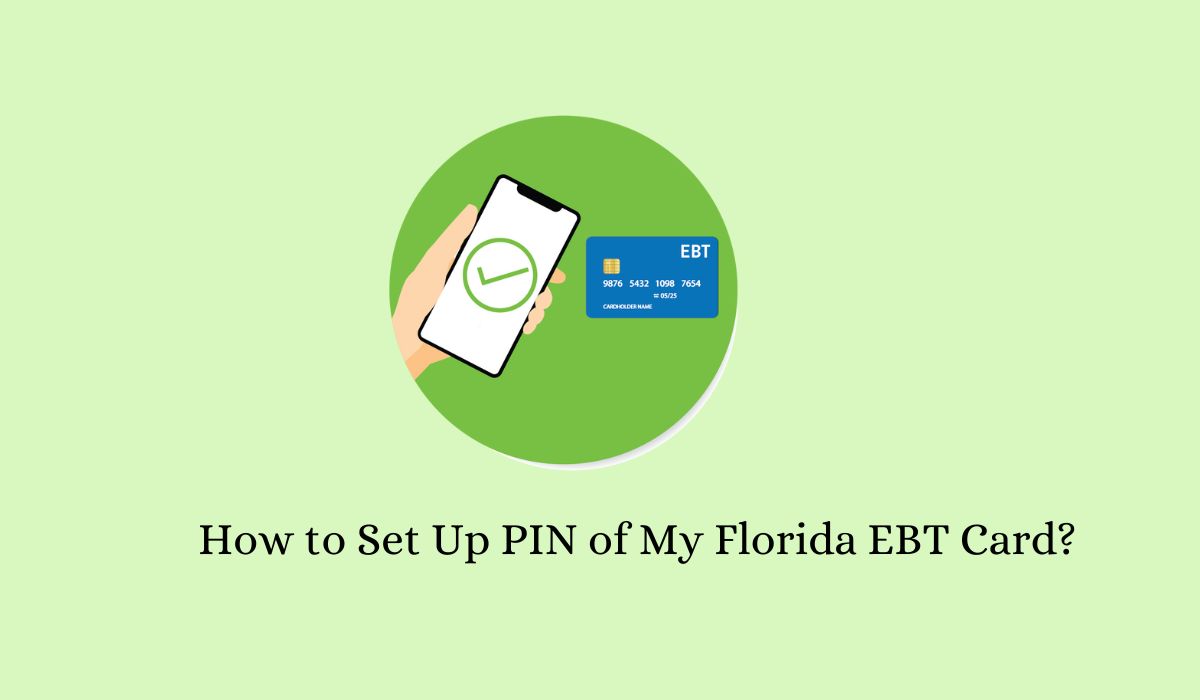you have recently received your Florida EBT card, it is important to know how to set up the PIN associated with it.
The Personal Identification Number (PIN) is a four-digit code that is used to access and use your benefits. It acts as a security feature and ensures that only authorized users can use the card.
In this article, we will guide you through the steps to set up the PIN of your Florida EBT card.
Step 1: Receive Your Florida EBT Card
Upon approval for benefits, your Florida EBT card will be mailed to you. Included with the card will be instructions for activation and setting up your PIN, which are crucial for preparing your card for use.
Step 2: Choose Your PIN
Before using your EBT card, you must select a four-digit PIN. This PIN is a security measure to safeguard your benefits.
When selecting your PIN, choose numbers that are memorable to you but difficult for others to guess, avoiding easily guessable sequences such as your birth year or “1234.”
Step 3: Set Up Your PIN
To set up your PIN, you have two main options:
Via Phone
To set up your PIN over the phone:
- Dial the Customer Service Number: Call 1-888-356-3281, the toll-free customer service number found on the back of your EBT card or in the provided documentation. This service is available 24/7.
- Follow the Automated Prompts: The automated system will guide you. Select the option for setting up a new PIN.
- Provide Your Information: You will need to enter your EBT card number and some personal information, such as your date of birth or Social Security Number.
- Select Your PIN: Follow the prompts to choose your four-digit PIN.
Online
To set up your PIN online:
- Visit the EBT Account Website: Go to the Ebtedge.com and click the “Cardholder Portal” option.
- Log In or Register: First-time users may need to create an account using their EBT card number and personal information.
- Navigate to PIN Setup: Look for the PIN setup or card activation section after logging in.
- Choose Your PIN: Follow the on-screen instructions to select your four-digit PIN.
Step 4: Confirm Your PIN
You’ll be asked to confirm your new PIN by entering it again, ensuring that there were no mistakes in your initial selection.
Step 5: Start Using Your Card
With your PIN set, your Florida EBT card is activated and ready for use. It can be used at authorized retail locations for eligible purchases or to withdraw cash from ATMs, depending on the specifics of your assistance program.
Final Words
I hope this article has helped you in setting up the PIN for your Florida EBT card. Keep your PIN safe and never share it with anyone. If you have any issues or need assistance, don’t hesitate to contact the customer service number found on the back of your EBT card.