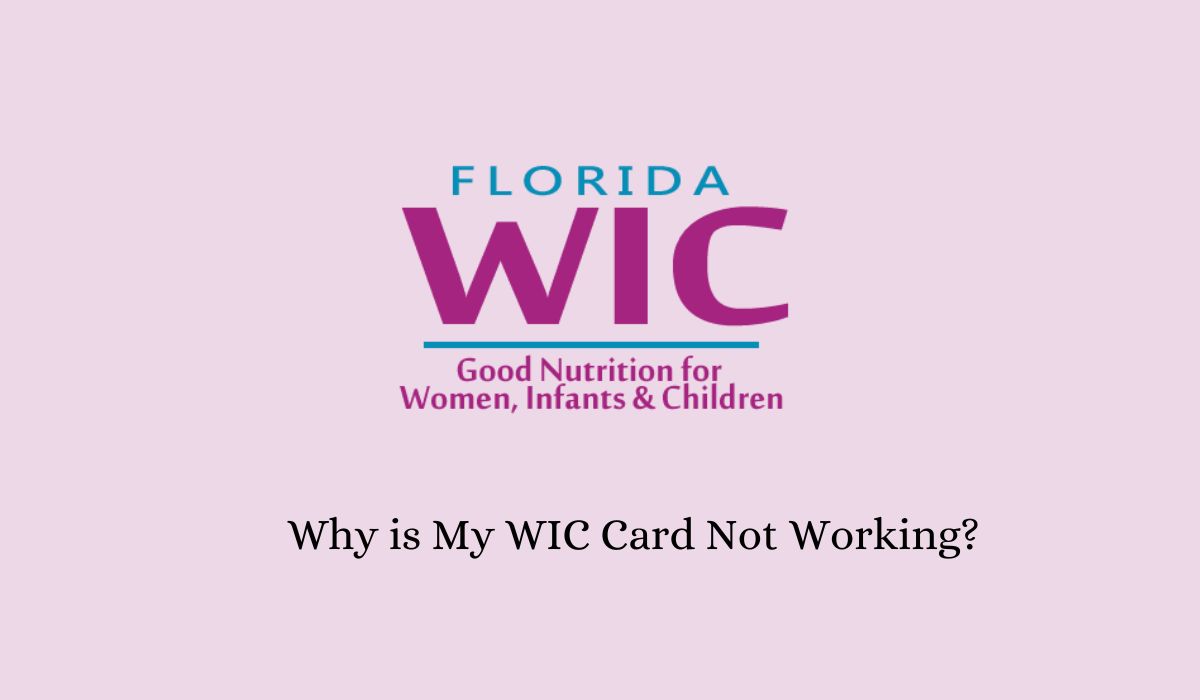As a WIC participant, you may have experienced the frustration of your WIC card not working at the checkout counter. It can be embarrassing and inconvenient to have your purchase declined due to issues with your WIC card.
But before getting upset or blaming yourself for doing something wrong, it’s important to understand why this might be happening.
Common Reasons for WIC Card Not Working Issues
There are several common reasons why your WIC card may not be working properly. These include:
- Expired Benefits: WIC benefits are time-sensitive and expire at the end of each benefit period. If the card is not working, it might be due to expired benefits.
- Technical Glitches: Technical issues with the card reader at the store or with the WIC card itself can lead to transaction failures.
- Incorrect PIN: If your WIC card requires a PIN to be entered at checkout, make sure you are entering the correct one. Entering the wrong PIN multiple times can result in the card being temporarily blocked.
- Ineligible Items: WIC benefits can only be used to purchase specific approved items. If you try to buy something that is not covered by WIC, the card will not work.
- Insufficient Funds: Just like with a debit or credit card, your WIC benefits may run out if you have already made multiple purchases using the same benefit period. This can result in your card being declined for further transactions.
- Card Damage: Physical damage to the card, such as scratches or bends, can render it unreadable.
- Account Issues: Problems with the WIC account, such as administrative errors or lack of updating personal information, can affect card functionality.
Troubleshooting Tips
If your WIC card is not working, there are steps you can take to troubleshoot the issue:
- Check Expiration Dates and Balance – Make sure your benefits have not expired and that you have enough funds available.
- Reset Your PIN – If the issue is due to an incorrect PIN, try resetting it by contacting your WIC office or using a self-service option if available.
- Verify Eligible Items – Double check the item you are trying to purchase is covered by WIC.
- Handle the Card with Care: Protect your WIC card from physical damage by keeping it in a safe place. If the card is damaged, contact your WIC office for a replacement.
- Seek Assistance at the Store: If you encounter a technical issue at the store, ask the staff for help. They can often resolve simple glitches.
If none of these steps work, it’s best to contact your WIC office for further assistance. They can help resolve any account or technical issues and make sure your card is working properly for future purchases.
Conclusion
While the WIC program’s shift to electronic cards has brought many benefits, it’s not without its challenges. However, understanding the common reasons for WIC card not working issues and following troubleshooting tips can help alleviate any frustrations. If you need assistance, your WIC office is there to help.