If you’re a resident of Florida and receive benefits from the state, it is important to have access to your Florida Access account. This account allows you to, apply and manage your benefits, view your benefit history, and update your personal information.
However, if you’ve forgotten your login information or are unable to access your account, don’t worry. In this article, I’ll explain the steps you need to take to recover your Florida Access account.
Steps To Recover Your User ID
If you’ve forgotten your User ID for your Florida Access account, follow these simple steps to recover it:
- Visit the Official MyACCESS Florida website at myaccess.myflfamilies.com.
- Click on the “Log In” button located at the top right corner of the page.
- On the login page, click on the “Forgot User ID?” link.
- You’ll be directed to a new page where you’ll need to enter your Social Security Number and Date of Birth.
- Once you’ve entered this information, click on “Continue.”
- Follow the instructions provided to verify your identity.
- Once verified, you’ll be able to recover your User ID and gain access to your account.
Steps To Reset Your Password
If you’ve forgotten your password for your Florida Access account, follow these simple steps to recover it:
- Visit the MyACCESS Florida Official website.
- Click on the “Log In” button located at the top right corner of the page.
- On the login page, click on the “Forgot Password?” link.
- You’ll be directed to a new page where you’ll need to enter your User ID and Date of Birth.
- Once you’ve entered this information, click on “Continue.”
- Follow the instructions provided to reset your password.
- You’ll receive an email with a temporary password, use this to log in to your account and then change your password.
Go here for detailed info about the MyAccessFlorida Password Reset.
General Tips
- Keep Information Secure: When recovering your account, ensure you’re on the official MyACCESS Florida website to protect your personal information.
- Update Your Details: Once you regain access, it’s a good idea to update your contact information and security questions for future reference.
- Write Down Your Credentials: Keep a record of your User ID and password in a secure place.
- Contact for Help: If you’re unable to recover your account online, contact the Florida Department of Children and Families (DCF) Customer Call Center for assistance. They can be reached at 850-300-4323
Now that you know how to recover your Florida MyAccess account, you’ll never have to worry about being locked out again. Remember to keep your login information secure and up-to-date for easy access in the future. Happy managing!
Conclusion
In this article, I shared with you the steps you need to take to recover your Florida Access account. Whether you’ve forgotten your User ID or password, the process is simple and can be completed online. Just make sure to keep your information secure and updated for a hassle-free experience.
If you encounter any difficulties, don’t hesitate to reach out for help. Your benefits are important, and having access to your Florida Access account is crucial in managing them. Now, go and regain access to your account!
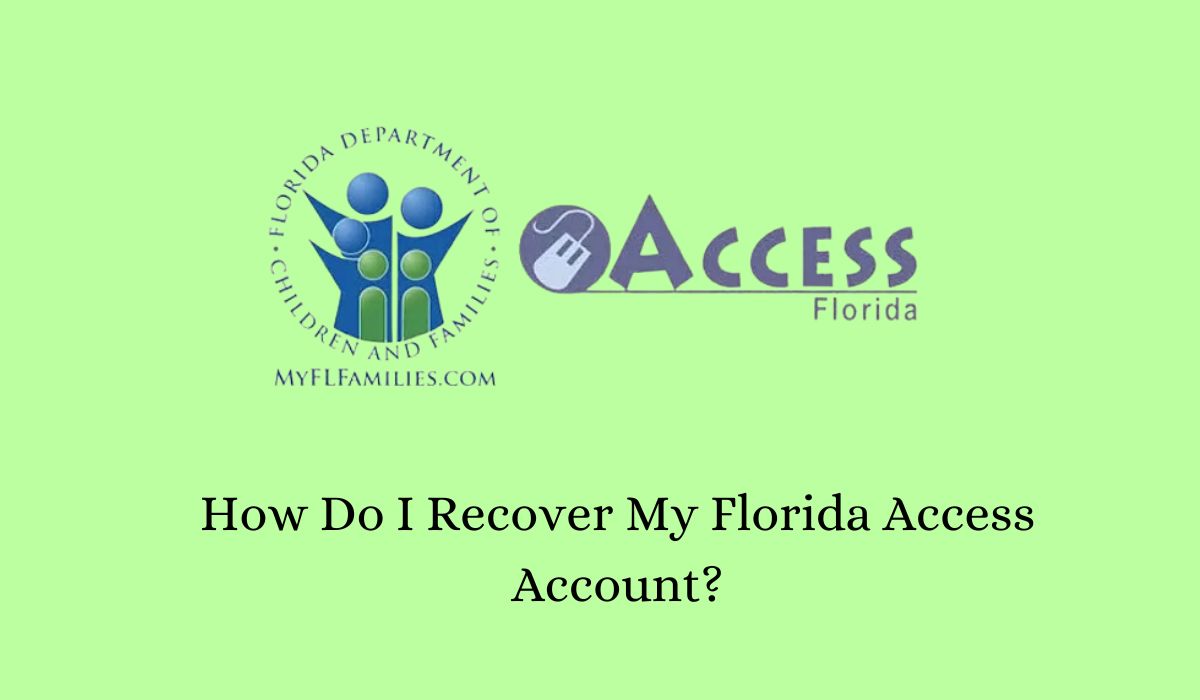
I cannot access my account because when they send a code, I have to leave the site to go get the code in my email, and then when I go back to the site, they say the code is incorrect. I want them to send the code through text message instead. That way, I won’t have to leave the site to get the code, and the code won’t be incorrect.